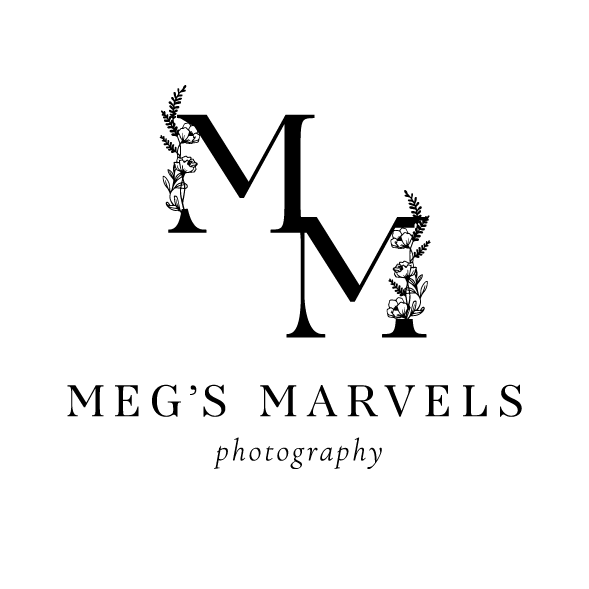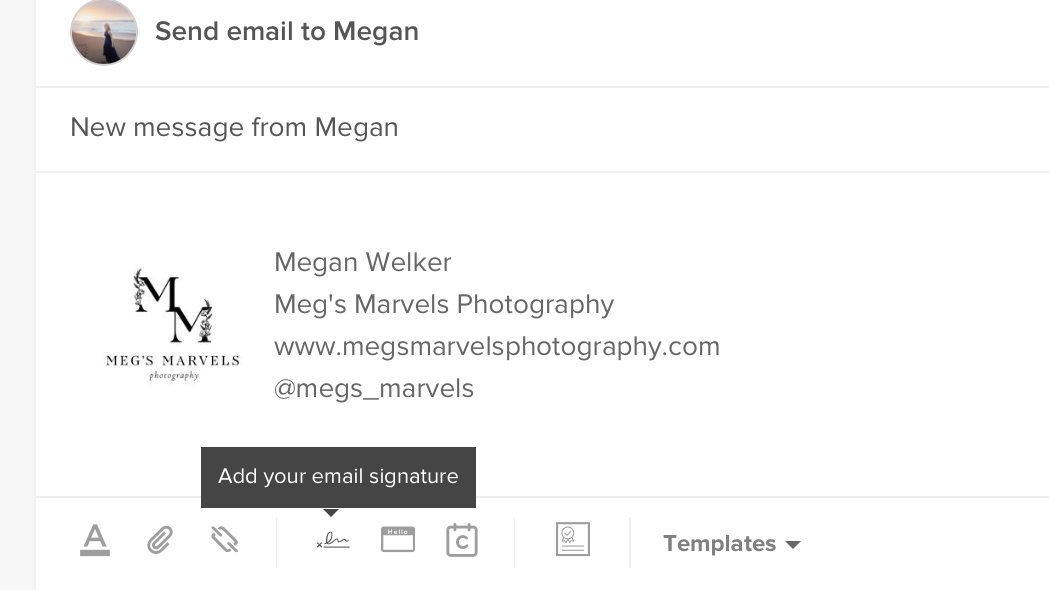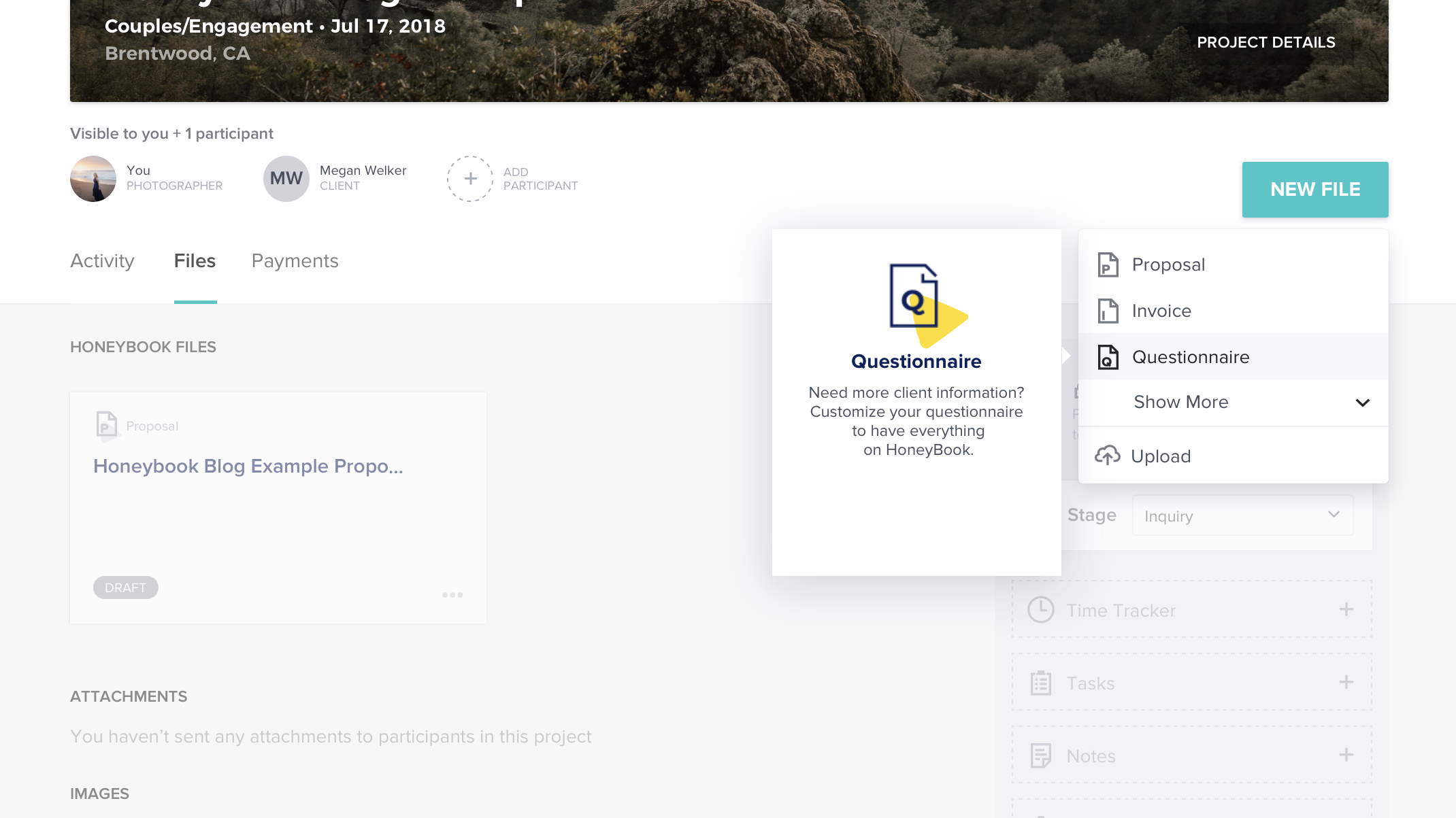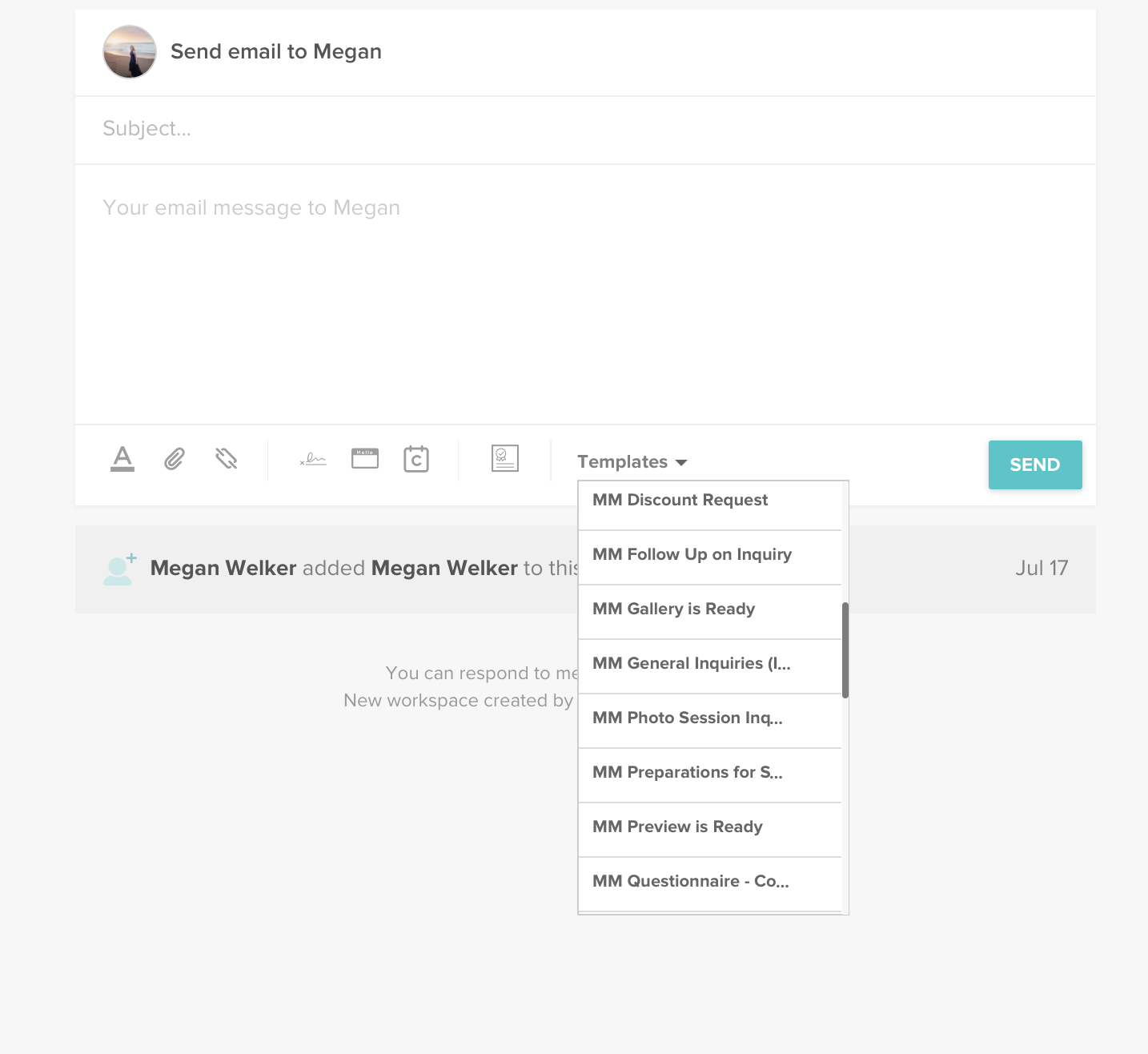How to Use Honeybook? - Feat. My Honeybook Workflow
Sometimes I wonder how chaotic my life would be without a client management system like Honeybook. I’d probably spend a lot more time digging through emails, scanning contracts, and, to be honest, my client communication probably wouldn’t look nearly as professional. I’ve told so many people about my love for Honeybook, and found that many of my photographer friends, while they love the idea of Honeybook, don’t know where to start.
So first things first… What is Honeybook?
Honeybook is a client management software that makes life easier and more organized for creative entrepreneurs. Honeybook sets up different projects for each of my photography clients that helps me keep track of my communications with them, easily send pricing brochures, questionnaires, and contracts, and keeps track of my workflow.
Here are 8 specific ways Honeybook makes my life easier:
1. I don’t waste time searching for emails.
Project Folders within Honeybook make it easy for me to keep track of communication with my clients. When a client inquires on my website, Honeybook automatically creates a project folder for that client. This means that any communication we have using the program stays within that project folder. That way when I’m prepping for a shoot later on, I can find everything we talked about all in one place rather than having to dig through my inbox to remember what we talked about 3 months ago. This is especially helpful for wedding clients when client/vendor relationships tend to last over a year.
2. Workflows help me keep track of what stage each of my projects is in.
The workflow timeline is customizable to everyone's own workflow, and allows projects to be moved between stages to help keep track of what stage each client is in.
3. Getting deposits and signed contracts is 1000x easier.
After making plans with a client, I can easily send proposals directly from Honeybook. Honeybook proposals include a description of my services, an invoice that can easily be split over a time period, and a contract that the client can sign directly from the proposal. Since I require a 25% deposit and signed contract upon booking, proposals make it easy for clients to retain their dates and get past all the business talk so we can get into the fun photography part. Future payments are requested automatically making my to-do list a little bit smaller.
4. The Inquiry Form can be embedded directly onto your website.
The inquiry form is fully customizable so I can ask whatever questions I want, and when clients send it my way, Honeybook automatically creates a project folder for them. From here, I can automate it so my pricing brochure automatically sends or even create an email to let them know that I got their inquiry and will be in touch soon.
5. Honeybook is super customizable and looks great!
I can customize everything with my logos, colors, and photos. I can download photos or documents into my library so I can easily access them from anywhere I’m logged in.
6. THEY HAVE AN APP!
Honeybook has an iPhone app making it easy to automatically send pre-made invoices, proposals, and emails from anywhere. This is especially helpful since I'm always on the go and often switch between different computers and devices.
7. They have so many useful features from bookkeeping to calendars to templates.
Honeybook keeps track of my finances and links directly to QuickBooks. There is also a calendar to keep track of my sessions and the site warns me if I’m ever at risk of double-booking. Plus, it allows me to create templates, so I can spend less time worrying about remembering what to say and more time working on my business.
8. Honeybook has a strong focus on community over competition.
Honeybook allows you to connect with other creatives to make sending out referrals super easy. They also have a tab for opportunities to allow you to post opportunities to work with other creatives in your area or see opportunities others are posting for you.
So what is my personal Honeybook workflow?
*Disclaimer: There are a lot of great ways to use Honeybook and you should customize your workflow so that it best fits your business model. My way is not the only way, but it can help you understand where to start!
Before you even start interacting with clients...
It is important to set up your templates. While this may take time, it is a worthwhile investment that will save you a lot of work later on. Head to the templates page to easily set up information on your packages, prepare a contact form, set up email templates, make questionnaires, and get those proposals ready. If you already have templates or contracts you utilize, Honeybook will set them up for you when you sign up. If you don't, then start from scratch. I promise it'll be worth it.
I recommend starting with your contact form, then setting up packages and contracts. Once these are set up, you can insert packages into your brochures and proposals to customize each version.
Also, be sure to set up your email signature so you can sign each email with your name, logo, and contact information super easily using the button in the email form.
Now let's get to my usual workflow:
1. The Inquiry
I have an inquiry form from Honeybook embedded on my website. It’s customized with everything I want to ask and as soon as I get an inquiry Honeybook creates a project folder with that client’s information. It will include all of their information and what stage the project is in.
2. Clients get an automatic email to let them know that I received their message and will be in touch soon. It is possible to set up workflows so that you can send emails, pricing brochures, or anything like that automatically. Just head to the 'Tools' Tab on top and click on 'Worksflows' in the bottom left corner. From there you can set different actions, pick out templates, and say when you want it to happen!
3. After sending my brochure or pricing magazine, clients can let me know what package they're looking for by clicking the package on my pricing brochure. Once they decide what they want to go with, I can automatically send them a proposal. Here I can customize the package and it's price, and set a payment schedule. I personally do 25% required the day of and then the rest of the fee three weeks before the wedding day. Then attach your contract at the bottom so that clients can sign electronically.
*Disclaimer, none of my photography packages are actually $800,000. But they are all lots of fun.
4. Now It's time to get planning! After I get a deposit down, I send clients a questionnaire so I can get to know them and avoid all the back-and-forth that about outfits, locations, and whatever else!
5. Anything else we need to discuss, we can talk about in the project folder via email. After the planning is all good, I just send a reminder email about a week before which goes over basic ideas like "wear comfy shoes" and "don't be late". I use templates for a lot of this to save me time retyping the same thing over and over again and to be sure that I don't forget any crucial information.
6. A payment reminder is automatically sent the day of my session (or whenever you set it to be due in the proposal), so that I don't even have to worry about logging on and sending it. Clients can pay directly through Honeybook, and you're good to go.
Now you can spend more time with the people who matter and less time in your inbox! Woot Woot!! *Picture of my boyfriend jumping for joy because I now have more time to hang out with him!!*
So that is my Honeybook workflow for sessions! Hopefully this was helpful to anyone looking into Honeybook without knowing where to start. If you already use Honeybook, let me know what your workflow is or if there's any helpful tools I've missed! If you don't use Honeybook, but you want to, feel free to ask me any questions.
If you're interested in Honeybook, head over to honeybook.com to try out their two week free trial. For anyone interested in purchasing a honeybook subscription, use my coupon code below to sign up!